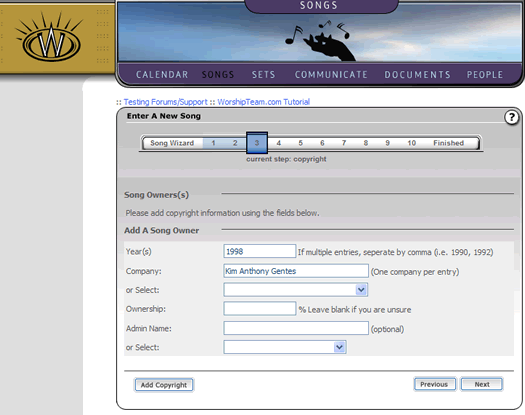
Contents - Index - Previous - Next
Step 3 - Copyright
Enter the copyright information here. Enter the year and copyright owner into the boxes indicated. At this point, your input screen should look similar to this:
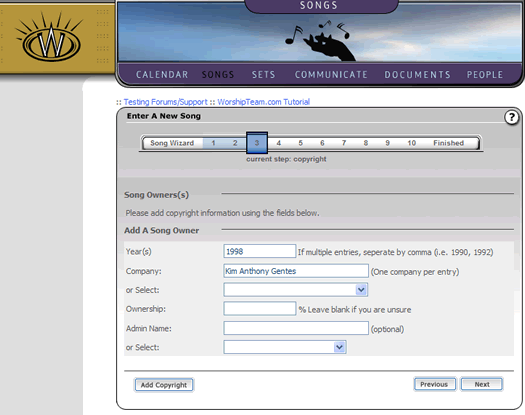
To add the copyright entry, once you fill out the form, click "Add Copyright". Once you do this, you will see your copyright owner is added to the list of song owners in the manner seen below. You can add as many copyright owners as is necessary in this manner.
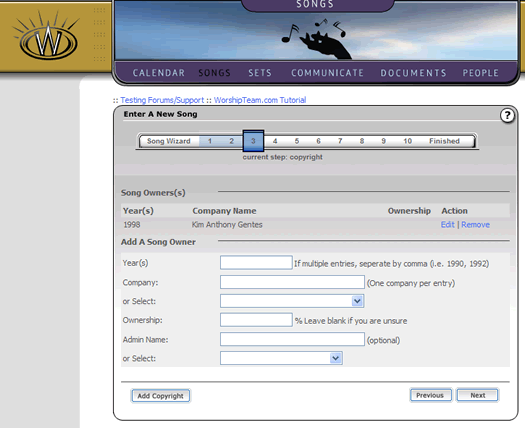
Unless you know specifically the ownership percentages or what company administers the song, you should leave those fields blank. They are not normally fields known by users and can be left empty (unless you are the owner of the song and know those things). The Admin field should be left blank, even if you are the owner, unless there is a different entity (other than the song owner) that administers the song.
Select the "Next" button to continue.