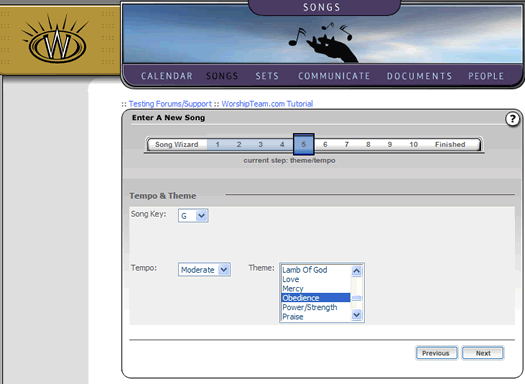
Contents - Index - Previous - Next
Step 5 - Theme, Tempo & Key
There are three items to this step that you should complete. First, select the Key that the current song is going to be in. You should know this from your chord chart, and it should match the key of the audio files you have as well. You should also select a tempo type from the tempo drop down menu. Finally, you can select one or more themes that the song contains. The theme can be useful when you or others are later searching for songs by theme- this will allow the song to be found. Often times a single song may contain more than a single theme. Simply hold the CTRL key when mouse selecting multiple themes. At this point, your input screen should look similar to this:
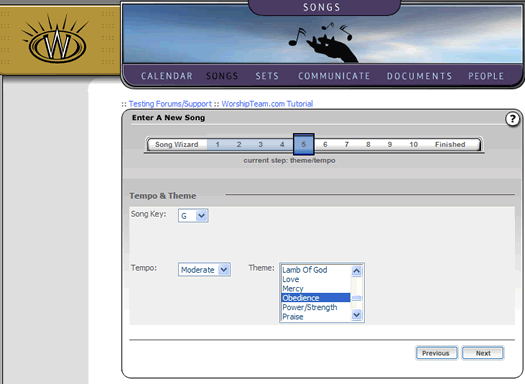
Select the "Next" button to continue.